Setup Custom Greeting and Fallback Messages
Custom greeting and fallback messages are crucial for creating a seamless user experience. This guide will help you configure personalized messages that align with your brand voice and effectively handle various conversation scenarios.
How Greeting and Fallback Messages Work
Understanding how these messages function in real conversations helps you create more effective chatbot interactions. Here's how they work in practice:
Greeting Message in Action
When a user first opens the chat widget, they are immediately welcomed with your custom greeting message. This sets the tone for the entire conversation and guides users on how to interact with your bot.
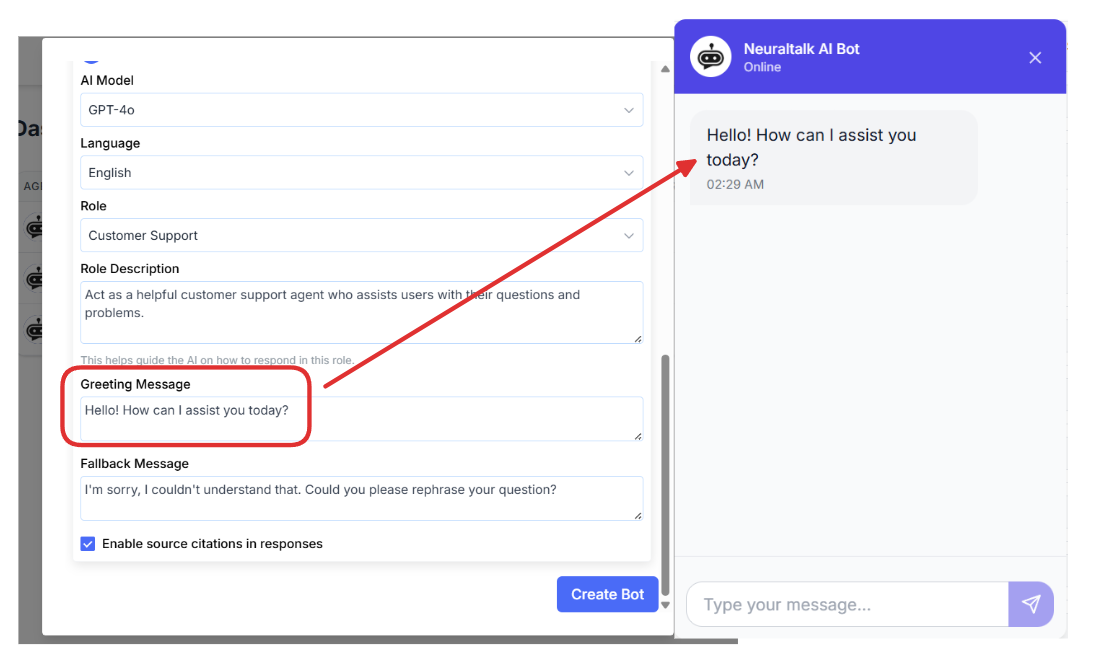
As shown in the example above, the greeting message:
- Appears automatically when the chat opens
- Uses a friendly, welcoming tone
- Clearly states how the bot can help
- Encourages user engagement
Fallback Message in Action
When the chatbot doesn't understand a user's input or encounters an unclear request, it responds with a fallback message to gracefully handle the situation and keep the conversation flowing.
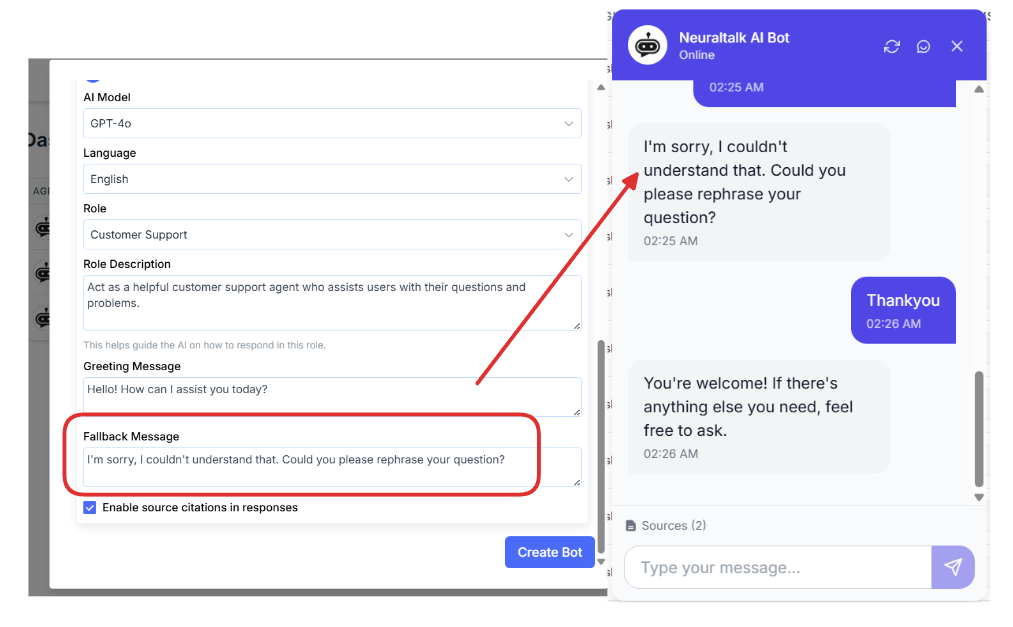
In this example, the fallback message:
- Acknowledges the misunderstanding politely
- Asks the user to rephrase their question
- Maintains a helpful tone
- Keeps the conversation active rather than ending it
Message Flow Sequence
The typical conversation flow works as follows:
- User opens chat → Greeting message displays
- User types unclear/unrecognized input → Fallback message responds
- User clarifies their question → Bot provides appropriate response
This seamless interaction ensures users always receive helpful guidance, whether they're just starting a conversation or need clarification during their chat experience.